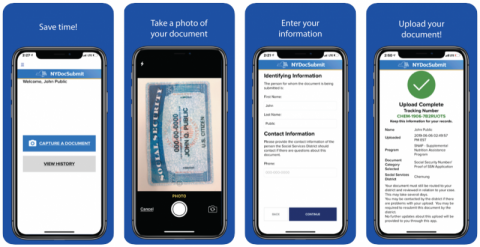The Erie County Department of Social Services (ECDSS) is promoting the use of the Mobile Document Upload for Temporary Assistance, SNAP (food stamps), Medicaid, and HEAP (heating assistance) clients. The NYDocSubmit app allows clients to submit documents to ECDSS from their Apple or Android devices. NYDocSubmit is available in English, Traditional Chinese, Spanish, Korean, Bengali, and Russian.
ECDSS clients can submit documents such as identification, proof of income, landlord statements, and social security number verifications. Clients log into the app, capture an image of their document using the camera on their device, and submit that document under the case number of the TA, SNAP, Medicaid, or HEAP case. Once the document is uploaded, a confirmation screen appears which indicates a successful upload. The app stores a 60-day history of document uploads made under that NY.gov ID.
“Mobile Document Upload saves our clients time and effort in supplying required documentation in support of their applications for services,” Erie County Commissioner of Social Services, Marie A. Cannon, commented. “Mobile Document Upload allows many clients to avoid visiting our offices to drop off documents, instead making it possible to securely submit necessary forms from the safety of their homes.”
Beginning Monday, June 21st, ECDSS will be contacting clients of the Temporary assistance, SNAP, Medicaid, and HEAP programs by phone to promote the use of the NYDocSubmit app,. Clients of those programs will also receive inserts in their program-related mailings over the next few months with information about Mobile Document Upload service. Questions about Mobile Document Upload may be directed to ECDSS at 858-8000.
To obtain the NYDocSubmit app, users should search the Apple App Store or Google Play Store for “NYDocSubmit” and click on “Get” or “Install.” In order to use the app, clients will need to have a NY.gov ID. Clients who need to establish a NY.gov ID at https://my.ny.gov.
Examples of Documents That Can Be Submitted Using NYDocSubmit
- Age/Identity – Photo ID, birth certificate, U.S. passport, adoption records, hospital records.
- Citizenship or Current Alien Status – Birth certificate, hospital records, U.S. passport, military service records, naturalization certificate, USCIS documentation, evidence of continuous U.S. residence since prior to 01/01/72.
- Income – Current wage stubs, pay envelopes, income tax records, current benefit check, current award letter, official correspondence from the source of income.
- Medical Documentation – Copies of medical bills, health insurance policy, insurance card, Medicare card. Note: Do not submit documents with sensitive information through NYDocSubmit (see information below regarding documents that should not be submitted through NYDocSubmit).
- Proof of Who Lives in Your Household – Statement from the non-relative landlord, school records, statements from other persons.
- Residence – Statement from the landlord, current rent receipt, current lease, mortgage records.
- Resources – Bank records, stock certificate, income tax refund, burial or funeral agreement, vehicle registration or title of ownership, life insurance policy, a statement from the source of payment.
- Shelter/Utility Expenses – Current rent receipt, current lease, mortgage records, sewer and water bills, fuel bills, non-heating utility bills.
- Social Security Number/Proof of SSN Application – Social Security card, official correspondence from the Social Security Administration.
- Other – Any other information requested by the examiner that does not fall into one of the document categories listed above.