- New York State General Municipal Law Section 239
- requires municipalities to refer certain projects and/or actions to Erie County for review. DEP reviews and makes a recommendation or provides comments on the project to the local board within 30 days. Please review sections 239-m and 239-n for more information on what should be forwarded for review.
- Erie County 239 Referral Process
- ZR1 form (links fixed 3/2024)
- Municipal Referral Map:
- Provides 500' buffers from County and State Roads, Municipal Boundaries, County and State parcels, and agricultural districts
- Find the relevant location by entering the address in the search bar, or use the drop pin (first button on the left under the search bar) to search by owner or SBL
- Agricultural Districts: According to New York State Agriculture and Markets Law, when an applicant applies for a rezoning, special use permit, site plan approval, use variance, or subdivision of parcels within 500 feet of a farm operation in an agricultural district, the applicant is required to fill out an Agricultural Data Statement (ADS). The ADS can be downloaded and submitted with the referral here, or can be completed online here.
- Assigned County Planner - DEP planners are assigned to municipalities to serve as an additional resource for your community.
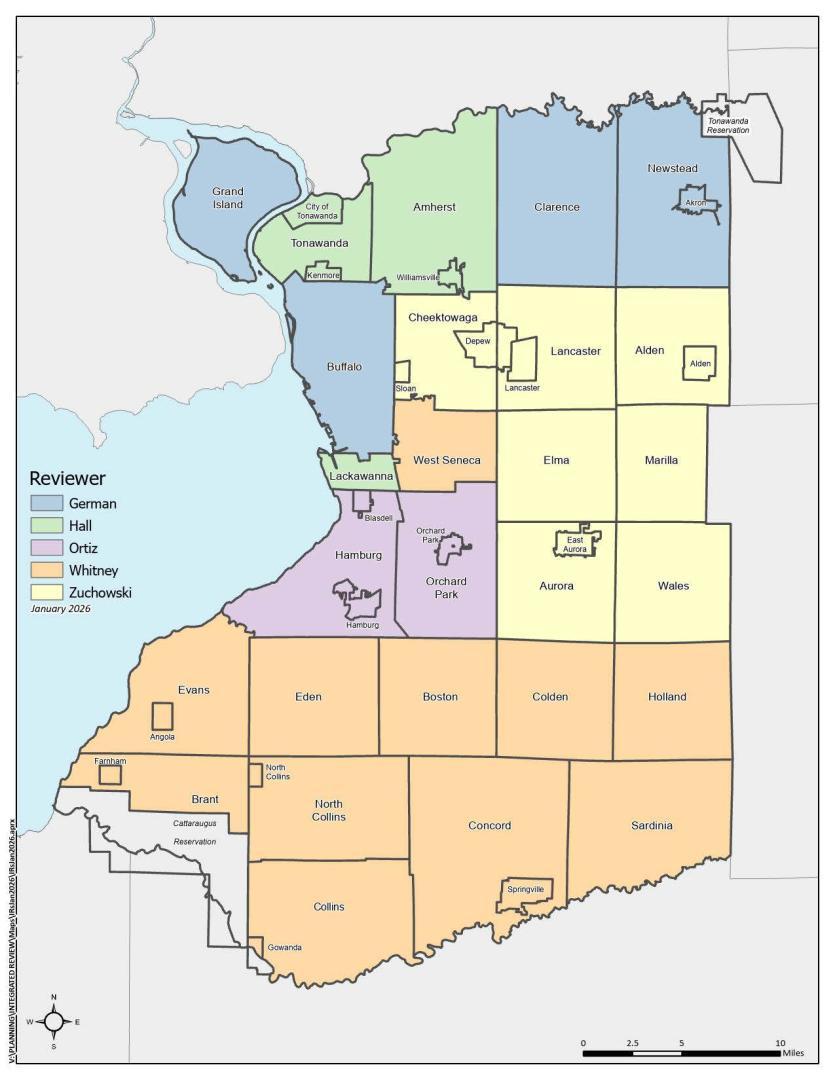
ONLINE SUBMISSION FOR MUNICIPAL GOVERNMENTS
NOTE: Only municipal representatives (such as municipal clerks, code enforcement officers, planners, attorneys, supervisors, engineers, etc.) may use these forms. Developers, residents, and any other applicant/proponent and/or their representative MUST contact the municipality directly for guidance.
- Online Submission Form - erie.gov/IRonline
Tips for submitting your IR online:
- Finish filling out the ZR1 and gathering attachments before you begin to enter your information online.
- All attachments must be submitted in PDF file formats only. If you attempt to attach an excel, or any other file type, the website will reject your submission
- This website - https://smallpdf.com/ can assist you in converting file types and/or reducing file sizes.
- Printing to PDF (try to print the file, but instead of selecting a printer, choose Adobe PDF/equivalent feature); this will "flatten" the file, making it simpler/smaller. Use a faster computer and/or faster internet, if possible.
- If you have attempted the steps above and are still unable to submit, please contact Mariely Ortiz at mariely.ortiz@erie.gov with a screenshot of the error so we may direct you to an alternative. Please include your municipality's name in the email subject.
Changed
 Environment & Planning
Environment & Planning